The Turnaround, Posing & 3D Modeling
- mattywills1
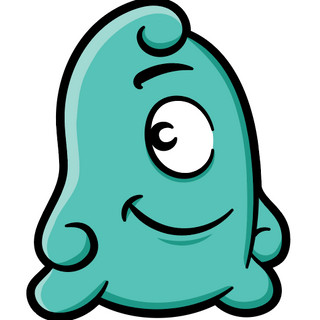
- May 16, 2021
- 2 min read
After finalizing the character, it's time to add personality and action!
But in order to be able to draw the character in different poses, it's important for the illustrator to understand what the character looks like from different views, so first we create a 4-point-perspective turnaround: front, side (left & right if they are different), back and 3/4 views. If necessary, top and bottom views can also be added.

It's important to make sure all the features are level and lined up in each view. The turnaround also serves as a reference for 3D designers. Once we have this reference tool, we can theoretically draw the character from any angle.
Keeping the character and storytelling description in mind, we start sketching the character doing various actions and showing a range of emotional expressions. We begin very roughly, just sketching, and adding notes describing what needs to be emphasized and what needs to be fixed.
If we are planning to create a static or animated sticker pack, or have specific ideas for what poses we want to use in our marketing materials, this might guide some of the pose illustrations.

Our character is a fun, gelatinous fellow who has the ability to telepathically control blobs to create new shapes, so we tried to reflect this in our sketches. Above are 10 sketches, but typically we'll do around 20.
After deciding which poses seem most appropriate, it's time to bring the sketches into Illustrator, vectorize them, and add colour and shading.

Finally, we can use the turnaround to create a 3D model. If the end purpose is a figurine, just a simple mesh will do. But if the intention is to animate the character, then rigging will be required, which takes significantly more time.





Comments