Finalizing your brand mascot character
- mattywills1
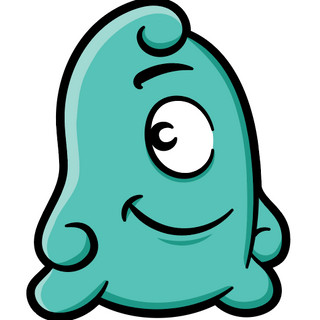
- May 13, 2021
- 1 min read
After sketching out ideas and iterating until a finalized concept is reached, it's time to delve into the details. Generally speaking we'll do this in Adobe Illustrator (Ai) so we have high-resolution, scalable vector graphics.
The first step is to import the sketch into Ai and put it on a locked, dimmed background layer, then on another layer begin tracing the lines. Then we add and experiment with colour and play with line widths and facial features. How big should the pupil be? How much curvature and width should the mouth have? Should individual teeth be visible? Should line thickness be variable or uniform?
Finally we add shading if appropriate. Shading can be flat or gradiated, depending on the desired effect and final usage. In general, characters are easier to print when colours are limited.

In the case of our character, we didn't want to use a generic blue or green, so we settled on an in-between turquoise which became our main brand colour. We wanted curvier, more artistic-looking lines, so we added variation to the line weight, and finally added an outline and shading to give it extra pop.
Next step: creating a character turnaround...




Comments